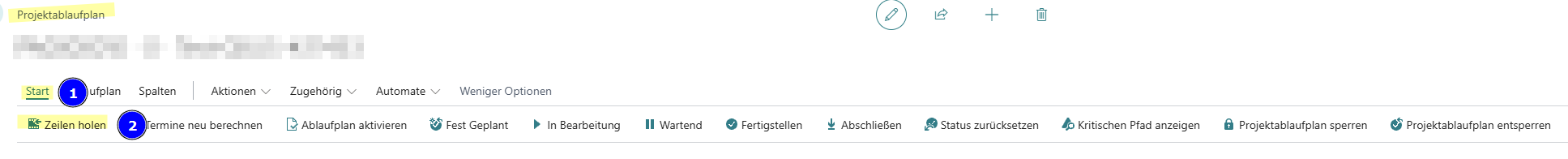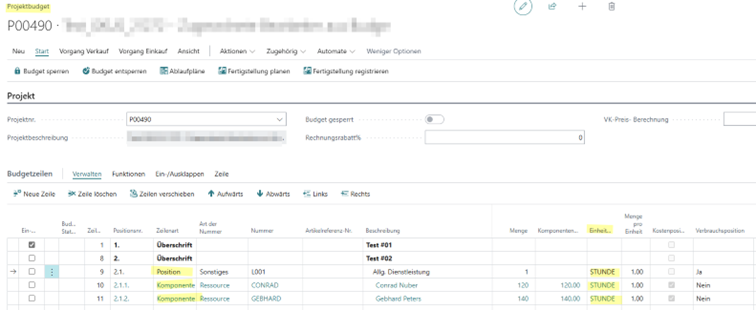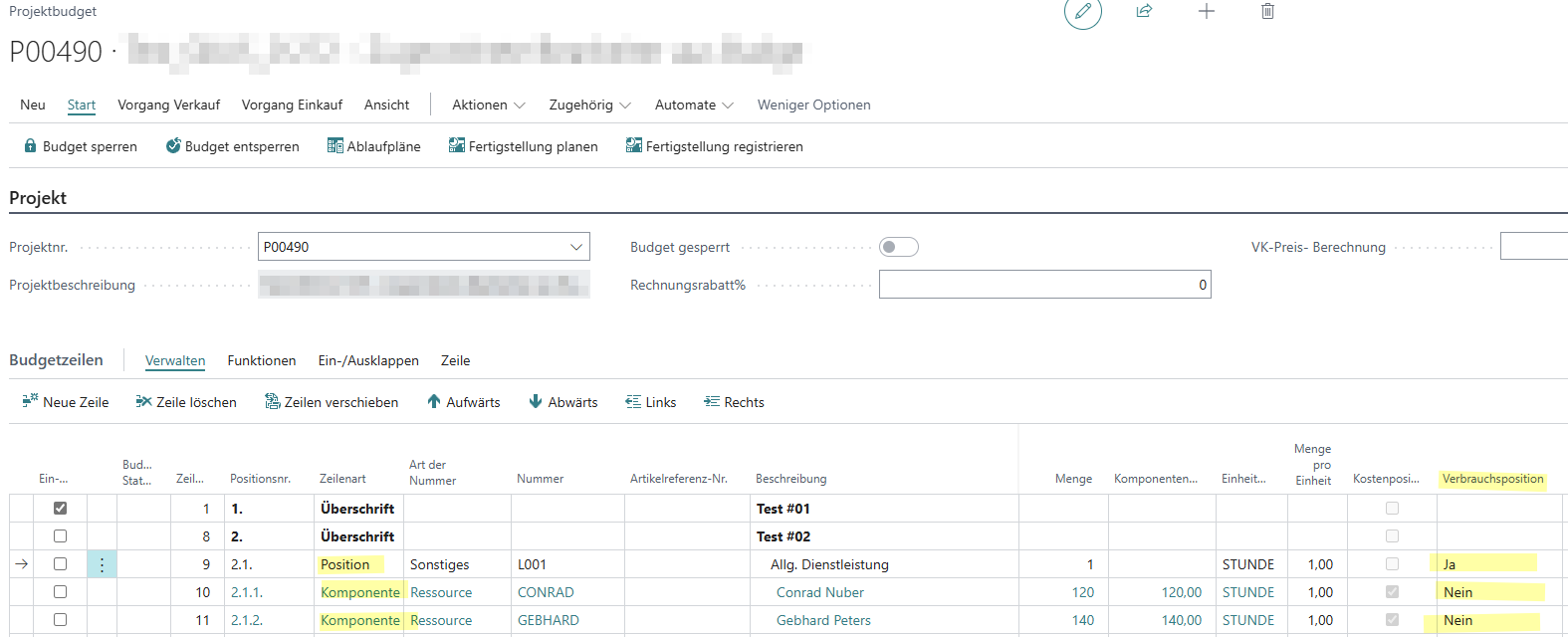Changelog smartProject – Release 82
Released: 2024-04-23
App Version: 24.0.16566.3
ID 20063
| ID | Type | Area | Title | External reference |
|---|---|---|---|---|
| 20063 | Problem | smartProject | Indentation of components is not updated | 9508 |
 Details
Details
 Details
Details- If you change the indentation of the items/service phases in the HOAI approach, the indentations of the components/basic services are not updated when registering the approach.
- This has been solved.
ID 20025
| ID | Type | Area | Title | External reference |
|---|---|---|---|---|
| 20025 | Problem | smartProject | Purchasing - lot size rounding factor | Externe Referenz |
 Details
Details
 Details
Details- When transferring order proposals from the project, the quantities must be rounded to the lot size rounding factor, e.g. 0.5m pipe in the project, 5m in the order proposal if the LGRF = 5m
- This has been solved.
- The lot size rounding factor entered in the article card is taken into account during further processing in the purchase request and purchase order, so that the values entered in the project budget are rounded according to the lot size rounding factor.
- This has been solved.
ID 21677
| ID | Type | Area | Title | External reference |
|---|---|---|---|---|
| 21677 | Problem | smartProject | the lot size rounding factor is entered in the article card | 9793 |
 Details
Details
 Details
Details- When entering incoming invoices, the project number is not copied from the header, if you enter the project number again in the lines, the error message appears: "You have changed the "Project no.". Would you also like to change the "Purchase price without VAT"?"
- This has been solved.
ID 21720
| ID | Type | Area | Title | External reference |
|---|---|---|---|---|
| 21720 | Problem | smartProject | Resource group is not transferred | 10047 |
 Details
Details
 Details
Details- A resource group has been budgeted in the project budget. If you then create a schedule from this budget and use the "Get lines" function to create the schedule lines, the resource group is not adopted as an assigned agent. The expectation is that this is done in the same way as with budgeted resources.
ID 21723
| ID | Type | Area | Title | External reference |
|---|---|---|---|---|
| 21723 | Feature | smartProject | Assigned agents from budget components | 10048 |
 Details
Details
 Details
Details- I have planned resources and resource groups as components in the project budget in order to calculate the quantity and price values of the higher-level budget line. I have marked the superordinate budget line as a consumption item. If I then retrieve the budget lines in the project schedule, a schedule line is created from the consumption item. Now it would be desirable if the subordinate components of the consumption item were adopted as "assigned agents" of the created flow chart line.
- This has been implemented.
- In order to enter the resources as processors in the flow chart, the following requirements must be met.
- After the rows have been loaded into the new project schedule, the resources from the project budget appear as agents in the agent name column in the project schedule.

Figure: Flow chart - Start (1) - Get lines (2) 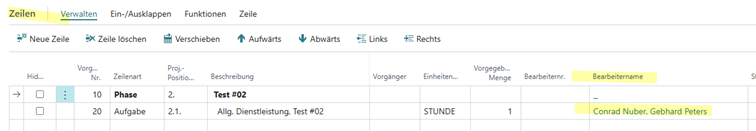
Figure: Lines Schedule - Processor name
- This has been implemented.
ID 21243
| ID | Type | Area | Title | External reference |
|---|---|---|---|---|
| 21243 | Problem | smartProject | Numbering read in does not match LV | 9855 |
 Details
Details
 Details
Details- The numbering of the X83 file as read in does not always correspond to the original numbering. In the original bill of quantities, for example, item numbers are sometimes skipped and we must be able to map this with the item number corresponding to the bill of quantities for measurement and invoicing.
Manually editing the numbering can be very time-consuming and can prove to be a problem further down the line. For example, it is not possible to add supplementary items if the numbering has been changed manually.
To be able to reproduce the problem, I have attached two files, one as X83 and PDF.
- This has been solved.
- In order to retain the original numbering of the X83 file, the function GIFT item as item no. must be activated in the GAEB XML setup in the General tab.
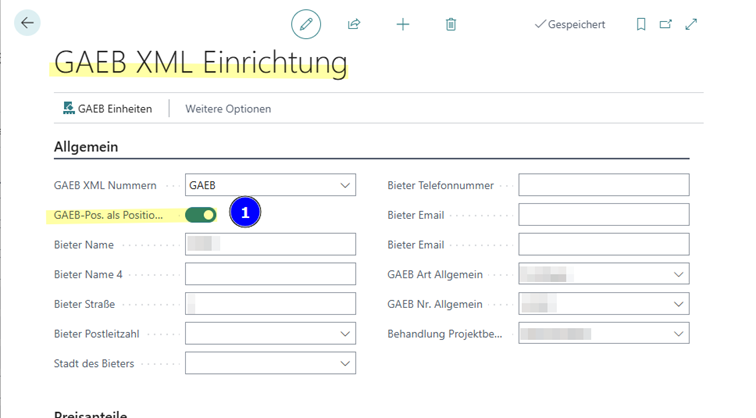
Figure: GAEB XML setup - GAEB pos. as item no. activated - After importing the X83 file, the items in the project budget are numbered as in the X83 file. This numbering is also retained in subsequent documents such as quotations or invoices.
- In order to retain the original numbering of the X83 file, the function GIFT item as item no. must be activated in the GAEB XML setup in the General tab.
- This has been solved.