Set Display of Menu Items
This chapter describes how you can set the display of menu items. SmartProject offers you the possibility to show or hide certain options in the menu bars for the users.
To show or hide menu items, proceed as follows:
- Open the search (ALT+Q) and search for the PMS Setup page.
- The PMS Setup page is displayed.
- Scroll to the Show Menus tab.
- To show the corresponding menu items (with their associated options) to users, activate the sliders next to the descriptions:
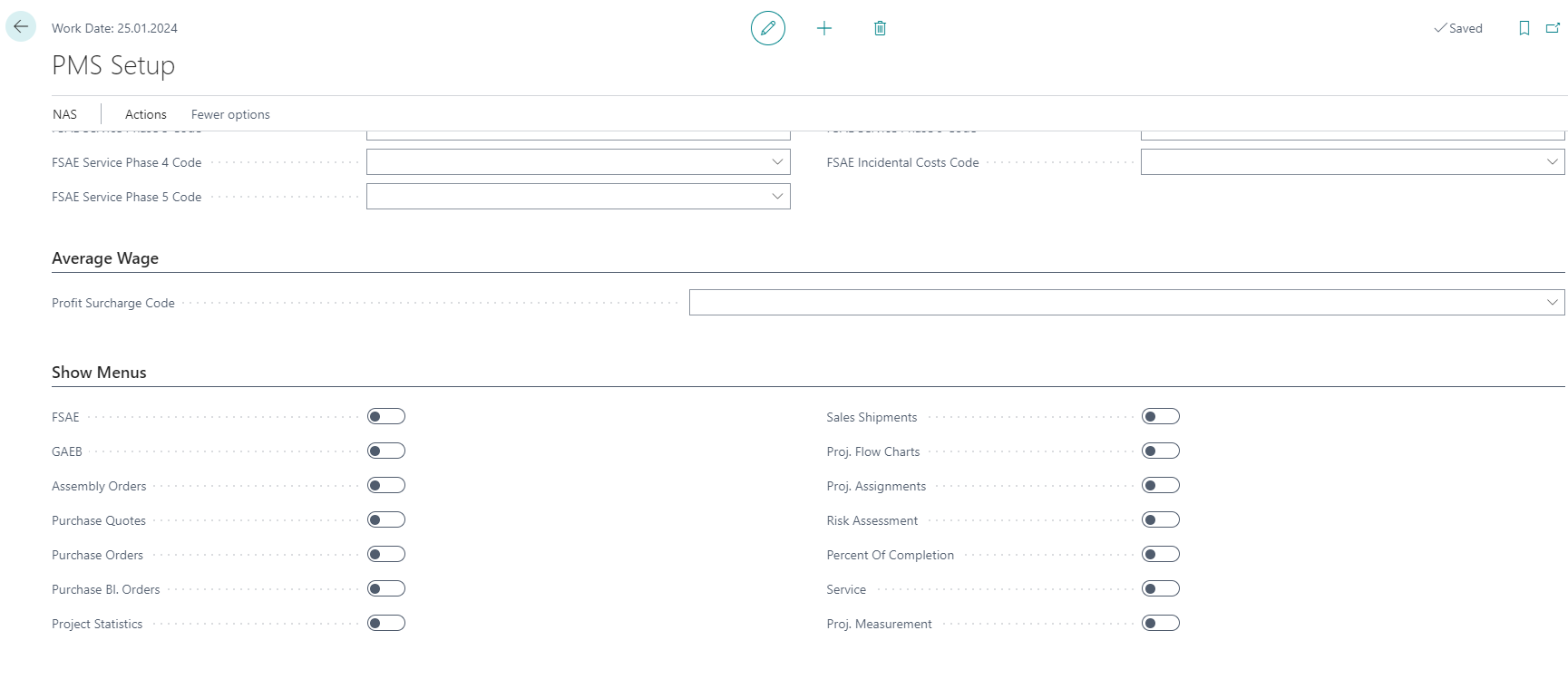
Figure: Display Settings for Menus Menu Item Description FSAE GAEB Assembly Orders Purchase Quotes Purchase Orders Purchase Bl. Orders Project Statistics Sales Shipments Proj. Flow Charts Proj. Assignments Risk Assessment Activate the slider for this option to display the Risk Evaulation menu with the corresponding menu options on the Project List, Project Budget, Project Card and Project List (Detail) pages. Percent of Completion Service Proj. Measurement - To hide menu items for users, disable the corresponding sliders.