Set Up Number Series for Total Projects
This section describes how to set up a number series for total projects.
To do this, proceed as follows:
- Open the search (ALT+Q) and search the PMS Setup page.
- The PMS Setup page is displayed.
- Under the Numbering tab, in the Total Project Nos. input field, expand the dropdown list.
- Click New in the context menu and create a new number series.
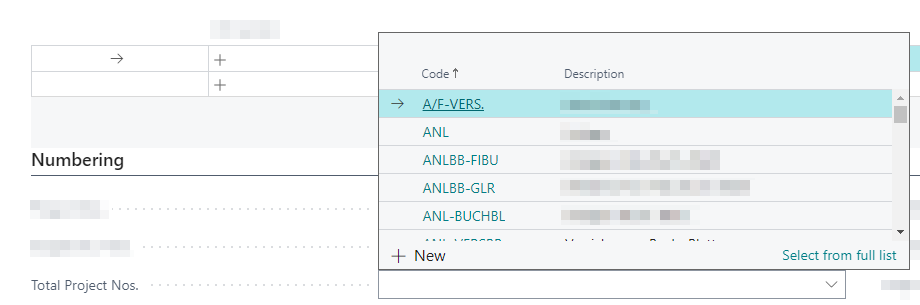
Figure: Set up number series for total projects
You have set up the number series for total projects.
Note
For more information on number series, see the Microsoft DOCS under the section Create Number Series.