Copy Project
This section describes how to copy budget lines, header information, project schedules and other master data of an existing project for a new project. This function can also be used cross-tenant, i.e. you can copy the data from a project of another tenant of your system.
To copy the data of an existing project to a new project, proceed as follows:
- Open the search (ALT+Q) and enter Project List.
- Click on the corresponding search result.
- The Project List page is displayed.
Note
Copy Project
The Copy Project function is selectable both from the Project List page (the overview of all projects) and from the Project Card. The following description explains how to use the function from the Project List page. - To create a new project, select the project to be copied from the list.
- Click Actions > Functions > Copy Project in the menu bar.
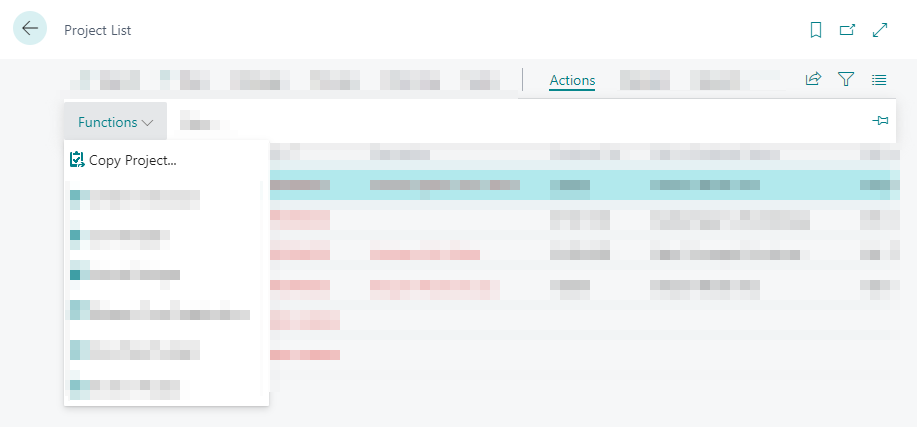
Figure: Copy Project from Project List - The Copy Project window is displayed.
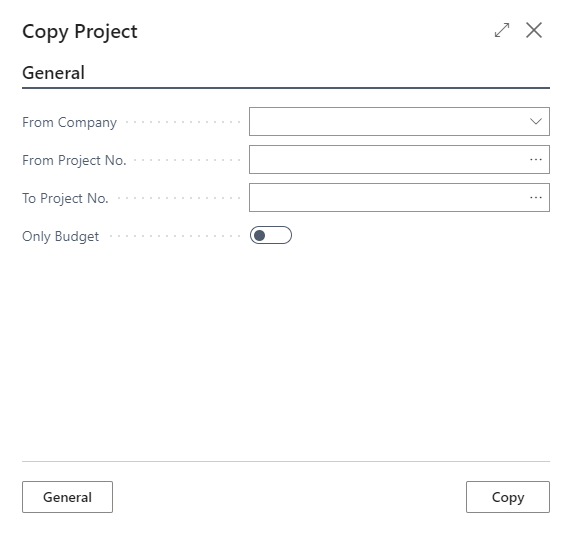
Figure: Copy Project window - Complete the information:
Field Description From Company This field specifies the company that contains the project that will be copied. On the system side, this field may already be filled in for you. From Project No. This field is used to specify the number of the project (in the corresponding database) to be copied. To Project No. This field is used to specify the number of the new project to which the data of the project specified in the From Project No. field should be copied. Leave this field blank if you want the system to create a new project number (i.e. a new project). The corresponding project number will be displayed at a later time (see Figure: Copy Project window). Only Budget You can use this slider to specify whether only the project budget should be transferred to the corresponding project. - To copy the data of the specified project to a new project, click the Copy button in the Copy Project window.
- The Copy Project dialog box appears. Read the text of the dialog box carefully. Note that all data in the new project will be deleted. If you copy master data from an existing project for a project that also already contains data, this function will overwrite the data and it cannot be restored. This function is not reversible.
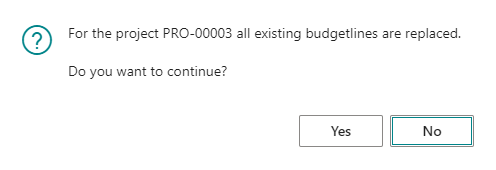
Figure: Copy Project window - To copy the master data from the existing project to the new project (the specified project number in the dialog box), click Yes.
- A message will be displayed. The message informs you that the data was copied successfully.
You have copied budget lines, header information, project schedules, and other master data from the existing project to a new project.